Tap to Pay on iPhone. No terminal needed.
Accept contactless payments with only an iPhone. No terminal needed. Accept contactless payments with only an iPhone. No terminal needed. With Tap to Pay on iPhone and Payment, you can accept all types of in-person, contactless payments, right on your iPhone — from physical debit and credit cards, to Apple Pay and other digital wallets — no extra readers or hardware needed. It’s easy, secure, and private.
Requirements
iPhones XS and later
Tap to Pay on iPhone requires an NFC-enabled iPhones XS and later (excluding iPhone SE 3rd generation). Earlier iPhones and iPads are not compatible at this time.
iOS 16.4 or greater
Your device must be up to date with the latest versions of iOS. You can check for available updates in the Settings app.
Payment 12.0 or greater
Only the latest version of the Payment app, version 12.0 or greater, has Tap to Pay on iPhone enabled.
US, UK & Australia
Apple Tap to Pay on iPhone is currently only available in the United States, Australia and the United Kingdom.
How Tap to Pay on iPhone Works
Use Tap to Pay on iPhone to collect payments via Stripe
Contactless and instantly verifiable payments, the standard for direct payments in a cashless society.
Start by making sure your device is compatible with Tap to Pay on iPhone
Check Device EligibilityStep 1
Verify Eligibility
You can check your eligibility of your iPhone by looking in the Settings app.
Step 2
Download the app
Download FREE Payment app for your device platform. Works with iOS and Android.
Step 3
Connect your Stripe account
Connect your Stripe account and start charging customers in less than 30 seconds. No monthly fees or minimums.
Don't have a Stripe account? No worries. It's incredibly easy to setup and free to create an account.
Create Stripe AccountStep 4
Enable the built-in contactless reader
Only accounts based in the U.S., United Kingdom or Australia are eligible to use Tap to Pay on iPhone for contactless payments. After agreeing to Apple's Terms of Service, and connecting your iCloud account, you're ready to accept contactless payments!
View App Customization Guides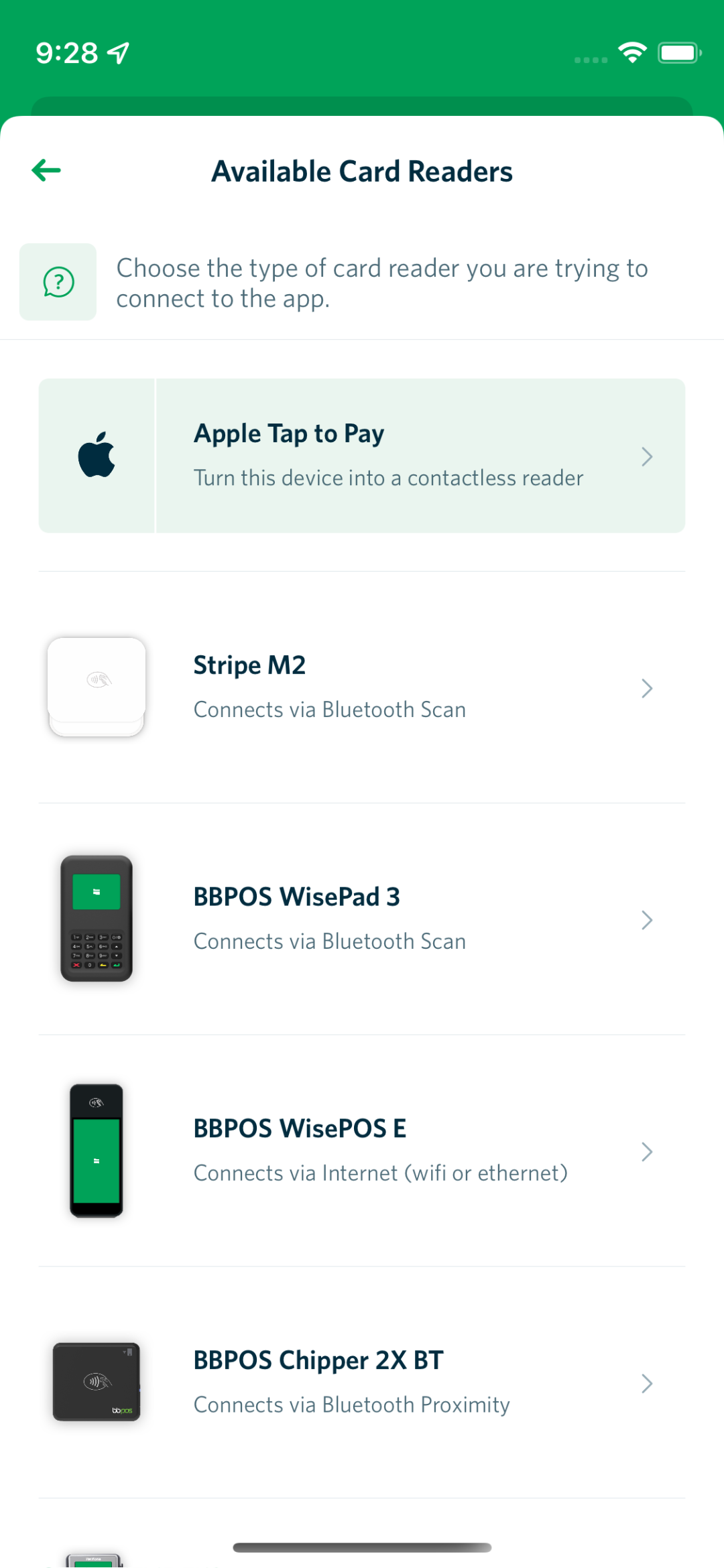
Step 5
Collect a contactless payment using Tap to Pay on iPhone
No additional setup required. All transactions are processed via your Stripe account, just like any other payment collected in the Payment app.
Frequently Asked Questions
Everything you need to know about using Tap to Pay on iPhone with Stripe.
What are the requirements for merchants to use Tap Pay on iPhone?
Tap to Pay on iPhone is supported on iPhones XS and later, and runs on iOS 16.4 or later. In addition to a supported iPhone, merchants need an Apple ID account to activate Tap to Pay on iPhone for their business.As for the Payment app, merchants need Payment app version 10.0 or later. iPads are not supported at this time.
Is there a fee for using Tap to Pay on iPhone?
At this time, pricing for Tap to Pay on iPhone, when used with the Stripe payment gateway, is $0.10 per authorization.
What types of contactless payment methods can a merchant accept with Tap to Pay on iPhone?
Merchants can accept contactless credit cards, including Visa, Mastercard and Discover, as well as debit cards, Apple Pay, and other digital wallets.
I accepted the Tap to Pay on iPhone Platform Terms and Conditions with an Apple ID I don’t want to use for my business. How do I change the Apple ID?
You can update the Apple ID used for your connection in Apple Business Register. Apple has provided step-by-step guidance in the Merchant FAQ for changing the Apple ID.
[0] https://support.stripe.com/questions/what-are-the-regional-contactless-limits-for-stripe-terminal-transactions
[1] https://support.stripe.com/questions/tap-to-pay-on-iphone-and-stripe-terminal